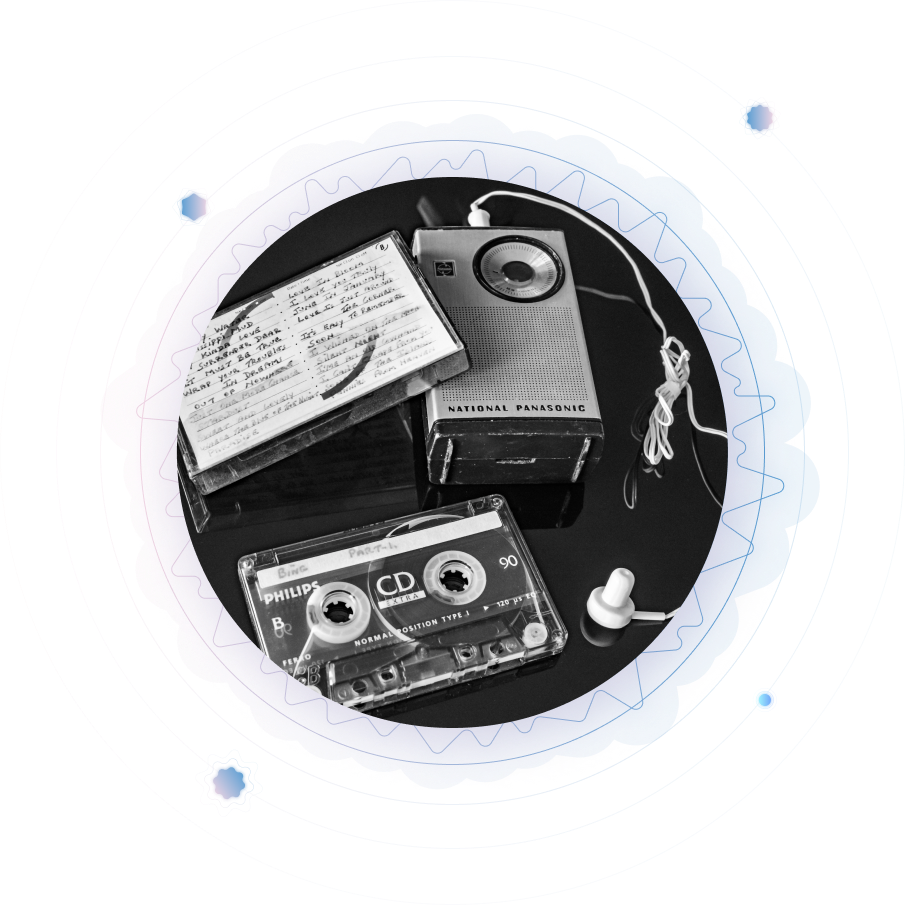Full
UX
Implement the full experience as seen in our web demo. All it takes is sending 6 requests to our API.
This experience allows you to input a starting emotional state and personalize the intervention based on the changing state of your users. The user’s emotional state is represented using an ‘arousal’ and ‘valence’ value that can be measured using LUCID’s self-assessment module.
BeginInterested in the Simple UX? Click here.
FULL UX
Request
1:
POST
experiences
User selects the intention (or 'mode') of their music therapy experience
FULL UX
Request
2:
POST
measurements
User selects their current state using the self-assessment grid UI
FULL UX
Request
3:
GET
audio
Playscreen with progress indicator (waiting for audio stream to load). Once audio stream has loaded, show audio player to allow pausing/playing and an 'end' function to return to the menu of your app
FULL UX
Request
4:
POST
measurements
User updates their current state using LUCID's self-assessment grid UI
FULL UX
Request
5:
POST
measurements
After user presses 'end', audio stops and they submit a final current state using LUCID's self-assessment grid UI
FULL UX
Request
6:
GET
results
After final measurement session, display results packet to your user